Payment Links: N7 Feature Highlight
Alaister Young
At most schools, there is someone responsible for purchasing goods and services for teachers and students.
It's much simpler for teachers to just send a checkout link to this person and have them manage the payment details and subscription — N7 allows you to do exactly this.
How to use payment links
Step 1: Go to billing
Once you have an account, visit your account subscriptions page.
Step 2: Create a payment link
Select your desired syllabus pack and then look for the Have someone else pay and manage your account's billing section.
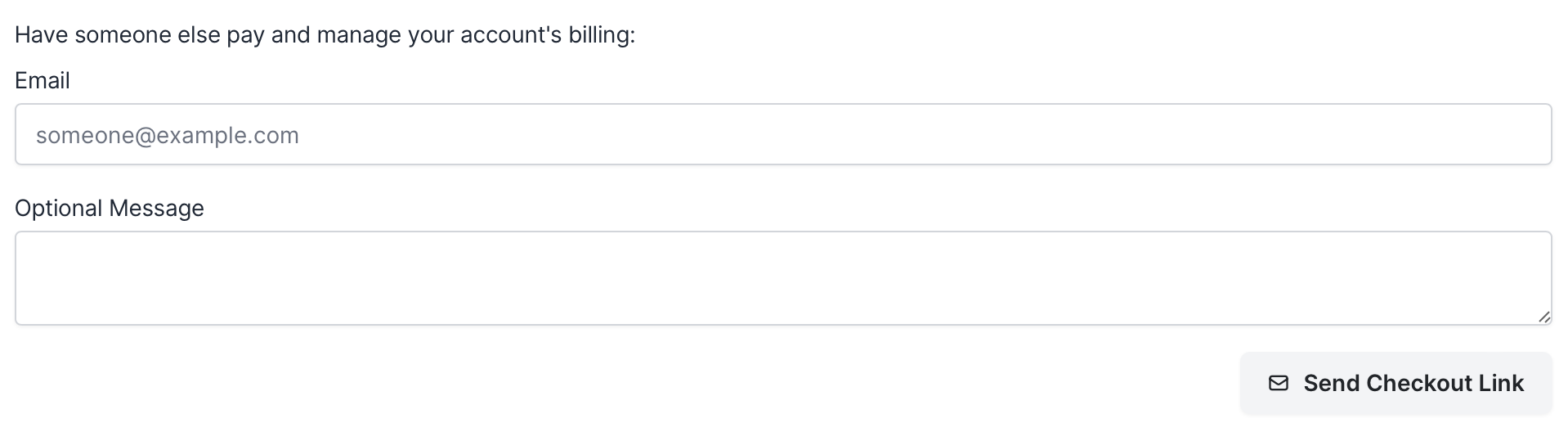
Enter the email address of the person you want to pay and click Send Checkout Link. You may also enter an optional message which will be included in the email.
Step 3: Wait for the purchase to complete
Once N7 Premium has been purchased, your account will be automatically upgraded and you will receive an email welcoming you to N7 Premium.
Using a payment link is the preferred method of purchasing N7 Premium as it also gives the person who paid control over your subscription. They can cancel anytime and update payment details as required without you as the teacher having to worry about billing at all.